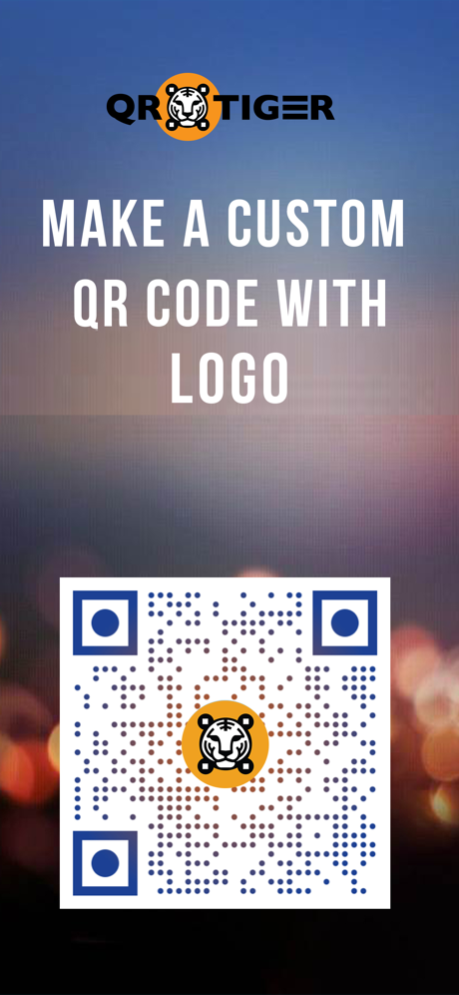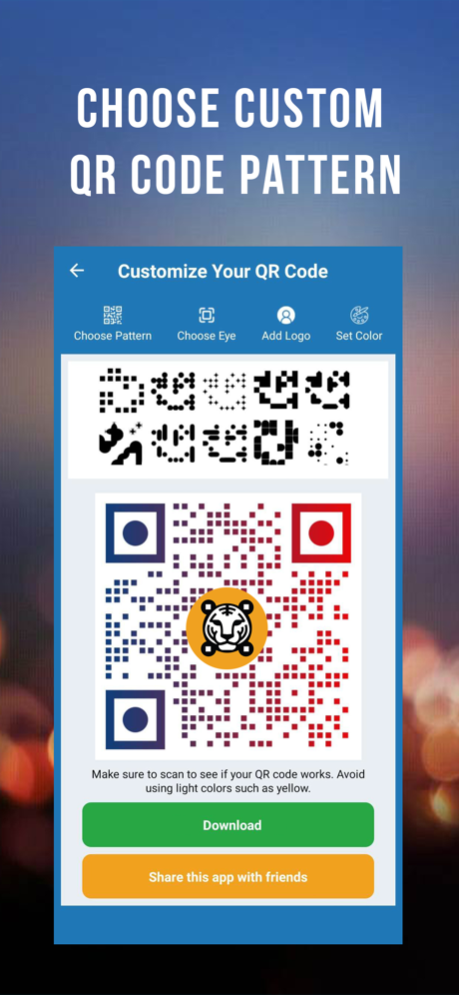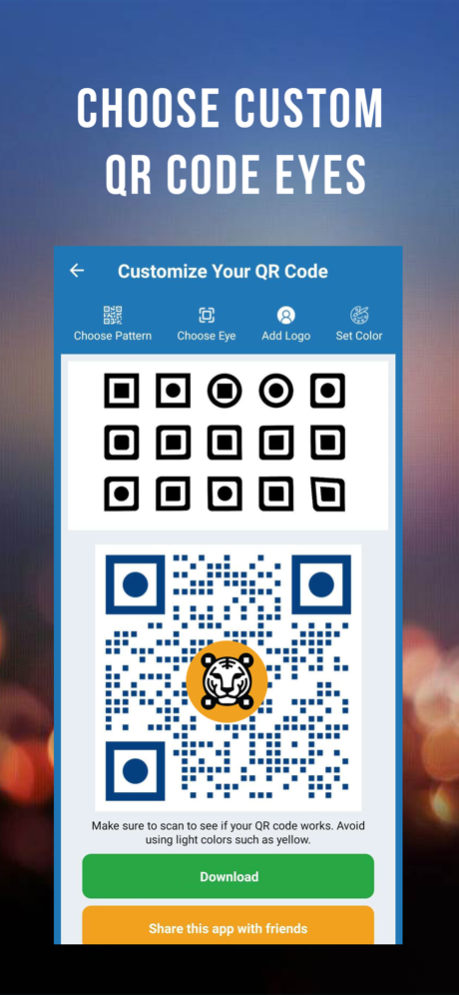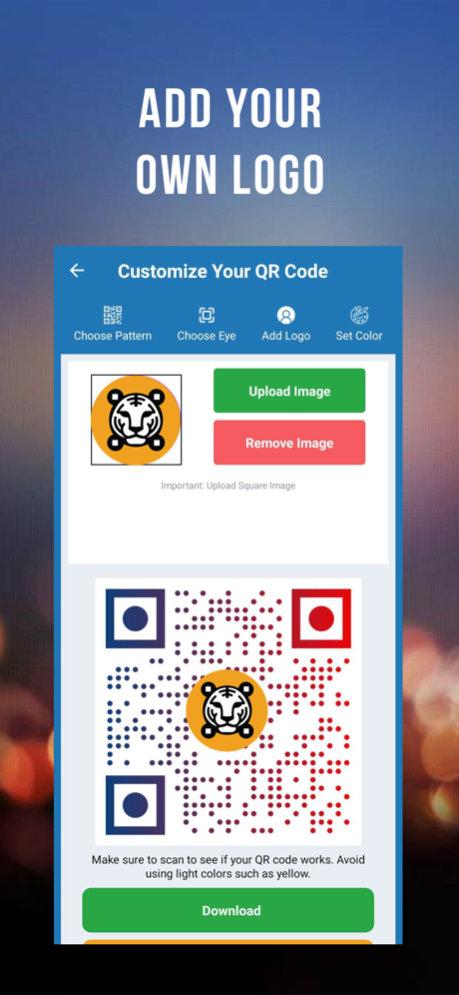QR TIGER QR Code Generator 2.1.5
Free Version
Publisher Description
Introducing QR TIGER QR Code Generator, your comprehensive solution for effortlessly creating personalized QR codes with images. Unlike typical QR code makers, our app boasts a range of captivating features, and it includes a free QR code scanner devoid of annoying ads.
Unlock a world of possibilities with our unique QR Code Generator, designed to cater to your diverse needs anytime, anywhere. In a rapidly advancing technological landscape, we are committed to offering the most intelligent solutions.
This innovative QR code creator is particularly valuable for those who seek to transmit information securely and instantly in an encrypted form. Whether it's links, website URLs, contacts, text, Wi-Fi credentials, business cards, applications, or social account details, our app provides a seamless platform for generating QR codes.
The standout feature of our app lies in its ability to work both statically and dynamically, ensuring compatibility and security on your device. Take a closer look, and you'll quickly recognize that this app stands out from the crowd.
We empower you to effortlessly craft stunning QR codes for your products with the option to choose between static and dynamic modes. The dynamic option not only facilitates data tracking but also allows for editing, eliminating the need for reprinting QR codes and saving both time and money.
Our app offers four intuitive menus enabling users to customize patterns, colors, and even add logos. Download your creations in various formats hassle-free.
Delve into the analytics with our extensive tracking features. Filter data by day, week, month, or year to gain insights into how many people scanned your QR codes. View time charts, device charts, and even a map chart that provides a global perspective on where your QR codes are being scanned.
Key Features:
User-friendly interface
Color customization with a color picker
Custom background and foreground colors
Unique patterns and logo insertion
Attractive graphics
Seamless save and share options
Easy operation
Data tracking capabilities
Static and dynamic QR code options
Editable campaigns
Historical tracking
Built-in QR code scanner
Support for WiFi and SMS QR codes
How to Use:
Select the QR code type
Input the desired content
Choose patterns, colors, or images
Press 'Generate' to create
Share or save your QR code
Track data effortlessly
Formats:
PNG
Create as many QR codes as you desire with unparalleled ease. Your feedback is invaluable to us! Support our efforts by rating us with Stars & Reviews.
=== QR TIGER QR Code Generator ===
Feb 26, 2024
Version 2.1.5
Major update on our URL QR codes. Scan and create QR codes in one place.
About QR TIGER QR Code Generator
QR TIGER QR Code Generator is a free app for iOS published in the System Maintenance list of apps, part of System Utilities.
The company that develops QR TIGER QR Code Generator is QRTIGER PTE LTD. The latest version released by its developer is 2.1.5.
To install QR TIGER QR Code Generator on your iOS device, just click the green Continue To App button above to start the installation process. The app is listed on our website since 2024-02-26 and was downloaded 1 times. We have already checked if the download link is safe, however for your own protection we recommend that you scan the downloaded app with your antivirus. Your antivirus may detect the QR TIGER QR Code Generator as malware if the download link is broken.
How to install QR TIGER QR Code Generator on your iOS device:
- Click on the Continue To App button on our website. This will redirect you to the App Store.
- Once the QR TIGER QR Code Generator is shown in the iTunes listing of your iOS device, you can start its download and installation. Tap on the GET button to the right of the app to start downloading it.
- If you are not logged-in the iOS appstore app, you'll be prompted for your your Apple ID and/or password.
- After QR TIGER QR Code Generator is downloaded, you'll see an INSTALL button to the right. Tap on it to start the actual installation of the iOS app.
- Once installation is finished you can tap on the OPEN button to start it. Its icon will also be added to your device home screen.